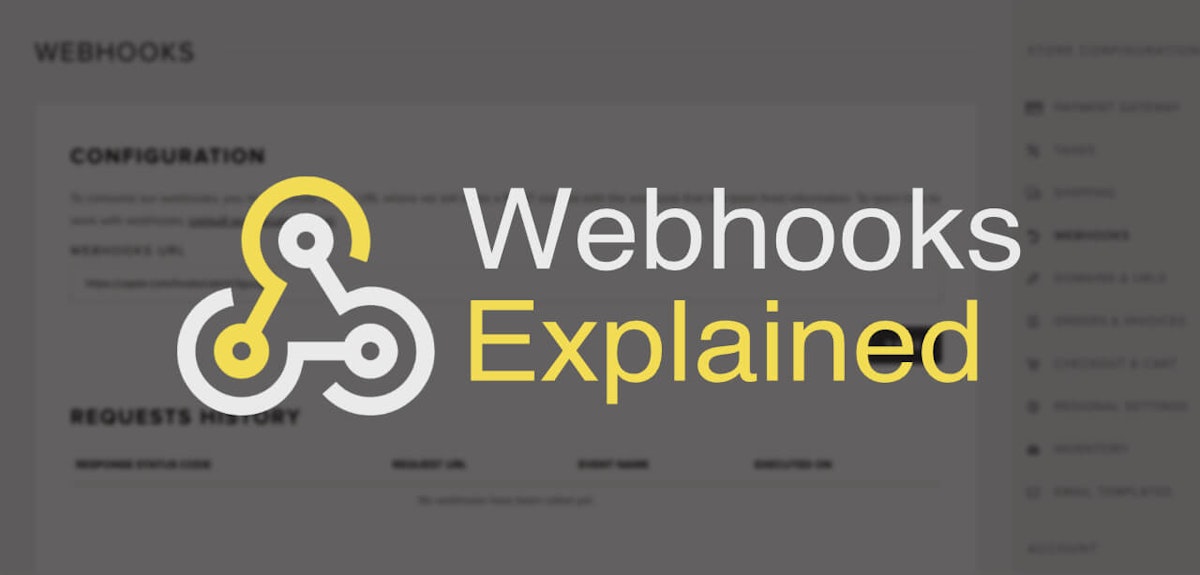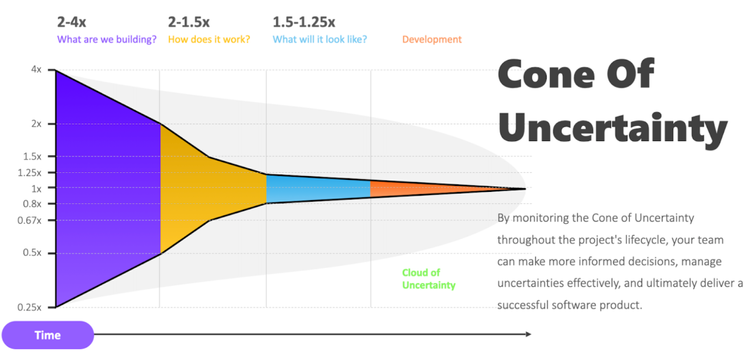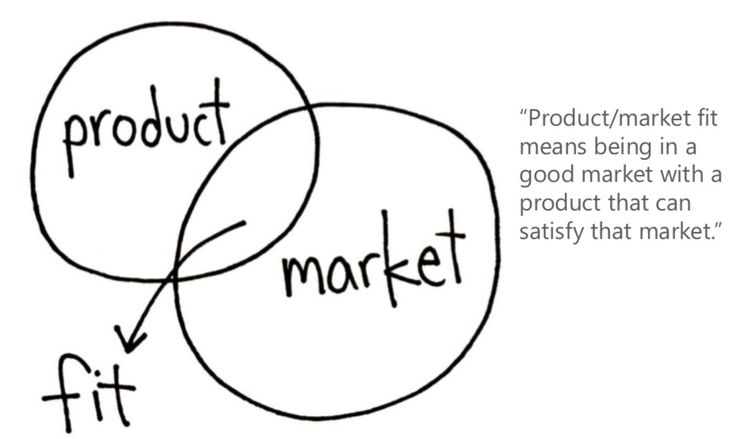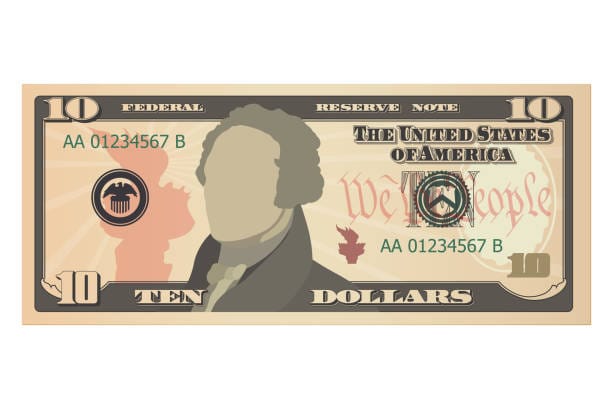Depth of Product Integrations
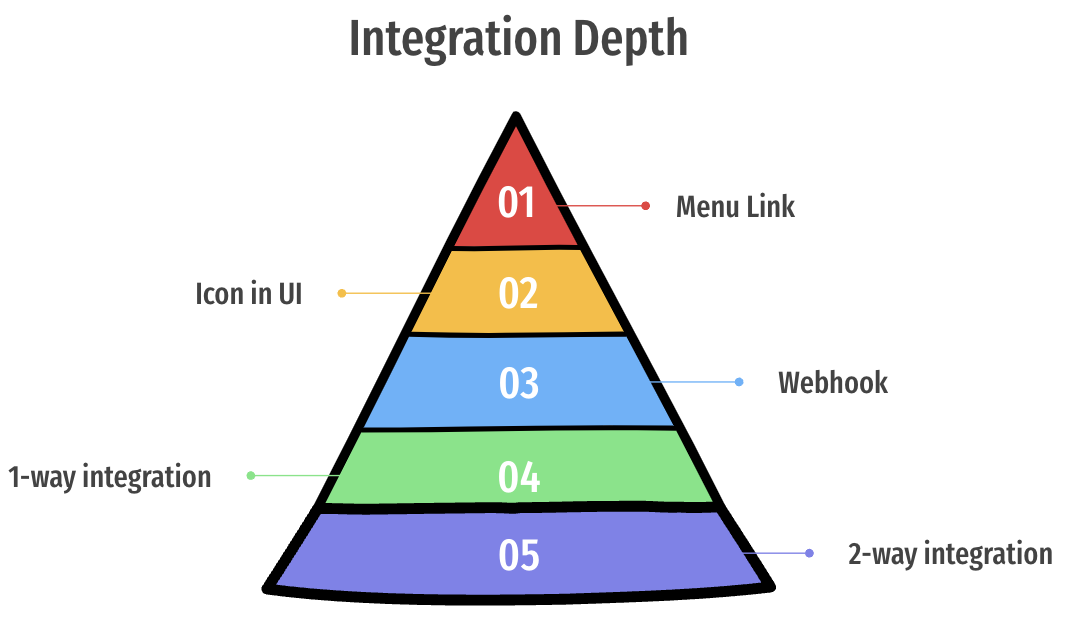
One decision that often has to be made during a product partnership, is how deeply should you integrate your products with your partner?
If your product is fairly nascent, this can be an easy decision, because your integration options may be limited. But in mature products, with public APIs, marketplaces and, maybe, shared identity systems, teams may have lots more decisions to make here.
A few questions to consider while making these decisions are:
- What customer value are we trying to deliver?
- Do we want this partnership to grow user engagement?
- Is this primarily a marketing partnership that drives brand metrics?
- What data would be beneficial to expose to our shared customers?
Level 0 - Menu Link
This is the easiest possible 'integration'.
You add a link to your Partners product in one of your product menus, and when a user clicks on this they leave your product, and go to your Partners' product.
This is a good option when you want to check a box or ship something quickly, but user value is minimal.
Level 1 - Icon in UI
Also a very simple integration, but one that requires more design and dev effort.
You add an icon or logo into one of your products UI screens, and when a user clicks on this they leave your product, and go to your Partners' product.
This is a good option when you want to ship something quickly, but also drive more users toward your Partner, but user value is still low.
Level 2 - Webhook
Now things are getting interesting.
Here you begin to get your APIs talking to each other.
A common use-case would be something like:
- A user pastes a link to your partner product into your UI
- A webhook fires and gets some data from your partner via their API
- You recieve this data, and can update it in your UI
- This can happen without the user leaving your product
Some examples where you may see this happen every day are:
- Pasting links into Google Docs
- Pasting links into emails
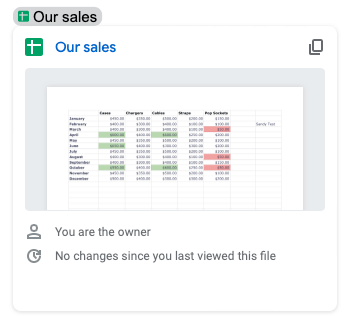
This is a good option when you want to deliver some significant value for your users. Not having to switch between products, plus these UI improvements can really help CSAT and productivity.
Level 3 - one-way integration
My guess is that this would be the majority of Product Integrations today.
Here, you build an integration between your products. A user can install this integration, and then see updates in real-time, without leaving your product.
This is a good option when real-time insights are important for the user-experience, but data rarely needs to flow back and forth between platforms.
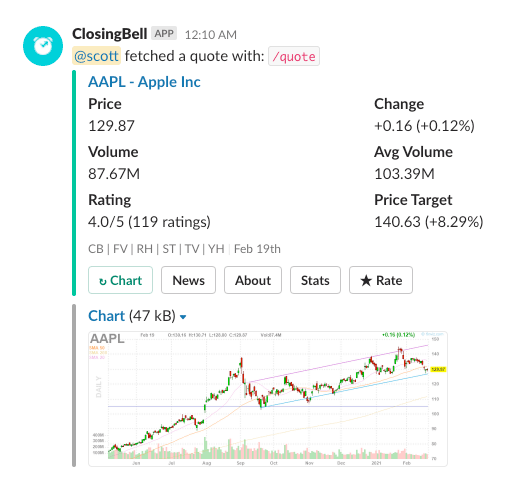
Level 4 - two-way integration
This is where you can really impact user experience and business metrics.
Here, you build an integration between your products. A user can install this integration, and then see updates in real-time, without leaving your product. They can also make updates that are reflected back in your partner product in real-time.
This is a good option when work needs to be done across multiple systems, but you want to help your user avoid context switching between products.
A good example is integrating a developer tool (Jira) with a support tool (Zendesk). Here teams can collaborate in the product they are most familiar with, in an optimal way to resolve a customer issue:
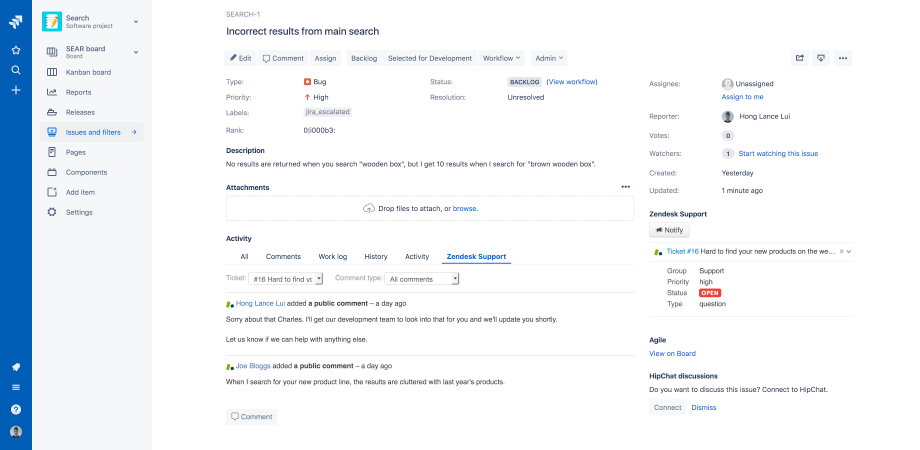
Level 5 - product integration
Here you fully expose a part of your partners product to your shared customers.
It can be rare to see this depth of integration because it requires a lot of design, and "under the hood investments", like permissions and entitlements.
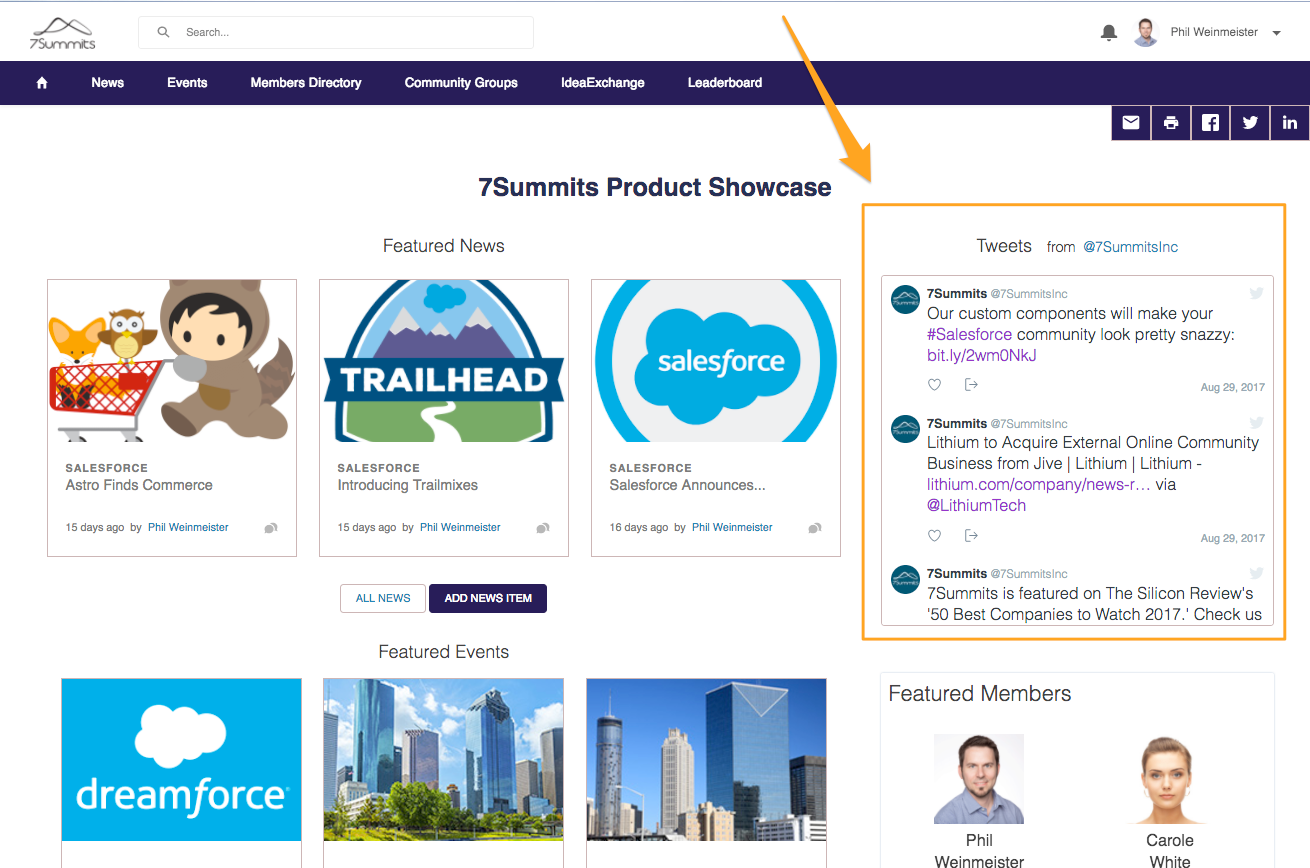
Level 6 - platform integration
You almost never see this in the wild due to the complexity involved.
Here you integrate some of your back-end systems and services to enable richer and more valuable product experiences across your platforms.
This would likely involve things like identity and permissions services being integration somehow, and maybe even sharing some UI or design components across platforms. Gnarly stuff.
Level 7 - Bundles
Here you not only have your products integrated, but you also sell them together.
This is basically what M365 does behind the scenes. Microsoft takes all of the different products it has built or bought over the years, and licenses them all togther. It works because they have integrated things like commerce, entitlements, CRM, graph, etc.
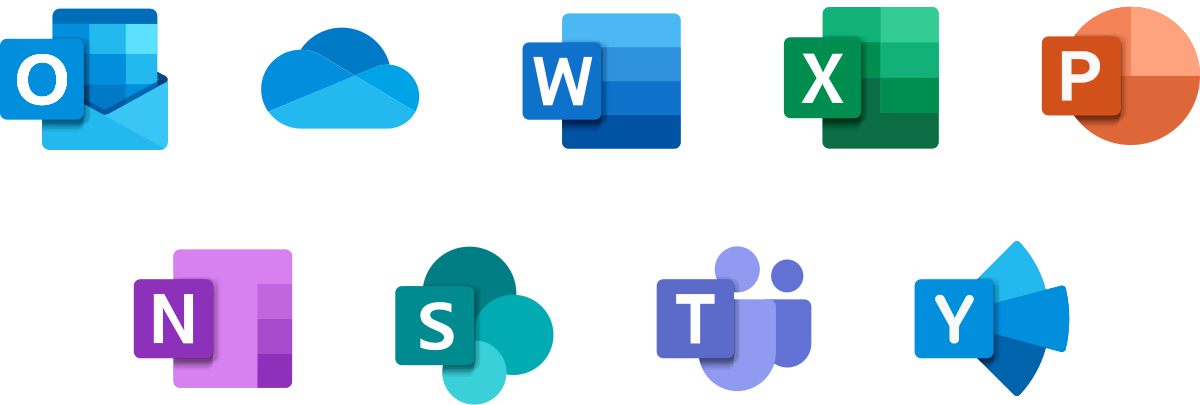
"Perfectionism is a time waster. Twenty percent of the effort you put into any project accomplishes 80 percent of the outcome" — Mira Kirshenbaum
If you enjoyed this piece, please share it. Thanks. 🙏
Related Reading